1. How do I apply to teach on coLanguage? Share
To apply as a teacher you need to register and create a profile on our website.
You need to complete 100% of your profile and a member of our staff will evaluate your profile within 48 hours and give you tips about how to make it better. After your profile got accepted you can start teaching!
2. Can I teach more than one language? Share
Yes, you can teach more than one language. Indicate the languages you want to teach in your profile.
3. Do I need teaching experience? Share
Yes, teaching experience is required to become a teacher at coLanguage. We want to make sure our students learn from professionals. However, if you do not have any teaching experience, you must convince us during a Skype interview why you should be accepted as a teacher.
The basic requirements are to have sufficient teaching knowledge, to be fluent in the language and to have a strong motivation.
4. Do I need a teaching certificate? Share
Yes, we require a certificate before you can be accepted as a teacher. However, it does not necessarily have to be teaching certificate. For example, a certificate for a translator can also be accepted, as long as you convince us via a Skype interview that you have sufficient teaching skills.
5. Do I need to be a native speaker to teach a language? Share
No, you do not need to be a native speaker. However, we do require a certificate or other proof that you are fluent in the learning language. We want to make sure our students learn from professionals.
6. Why is my profile not visible in the teacher list? Share
In order for your profile to be visible in the teacher list, it has to be accepted by a coLanguage staff member.
The reasons why your profile is not visible might be:
- Your profile got declined due to incompleteness or insufficient quality: follow the instructions that we sent you via email. When you update your information, your profile will be reviewed again
- You have not responded to a student's lesson request within 48 hours and your profile got removed from our public teacher list: go to My Profile → Edit → Availability → Receive bookings from students.
- You have been inactive for two months: go to My Profile → Edit → Availability → Receive bookings from students.
7. Will coLanguage approve my profile in a personal Skype interview? Share
Your profile will be approved via email if you fulfill all the requirements, and you can start teaching! However, we also have so called 'verified teachers'. Verified teachers have a green check mark in their profile and rank higher in the teacher list. To become a verified teacher, a staff member will interview you personally on Skype. While it is not necessary to get a Skype interview with a staff member to teach at coLanguage, we highly recommend it.
During the verification interview we evaluate several things: your background, education, work experience and language proficiency. We will also explain everything you need to know about how the website works and you can ask all your questions.
8. Where do the lessons take place? Share
Classes take place via video chat. You can decide for yourself whether you use Skype, Facetime, Google Hangout or any other software.
Or the lessons take place at your home, your student's home or at a public place in your city e.g. the university.
You choose your preferences in your profile.
1. How do I create a good profile picture? Share
First impression counts, and you only get one chance to make a good first impression. Studies show that having a good profile picture increases the chances of your profile being opened by 7 times! Your photo will not only help students trust you, but it will also tell them something about your personality.
Follow our simple tips and take a profile picture that shows the best version of yourself.
Good examples
Frame
You should be the only subject of the photo. This means no objects, sunglasses, hats, group shots, or photos of you with your family or pets. Use a head-to-shoulders or head-to-waist frame to be recognizable. Avoid full body shots.

Friendly and professional
Make eye contact, smile and dress appropriately.

Background
Simple, single color background or background in a classroom/teaching setting is a good pick. Make sure the background is not distracting.

Light
Natural light is the best option. Your face should not look dark.

Focus
The background could be slightly out of focus but not your face.

Bad examples




Technical guidelines

Files must be less than 5 MB. Allowed file types: png, gif, jpg, jpeg.
2. How do I make a good profile video? Share
Many students prefer watching a presentation video of the teacher instead of reading a text. It is easier, faster and gives a better idea of the personality of the teacher. To ensure your video has the desired effect of receiving lesson requests follow a few simple rules:
Keep it short
The maximum length of your video should be 1 minute. Statistics show that even the most interesting videos can lose the audience’s attention in the second minute.
Picture and sound quality
Make sure you can be heard and seen clearly. Shoot the video in a quiet environment with your microphone close to your face. Natural light and a good camera/smartphone increase the quality of the video.
Background
Preferably, take the video at the place where you will be teaching your classes. Choose a plain background or a classroom setting.
Language
Think about who your target students are and record the video in the language that they speak. English is also a good option. Avoid combinations of languages in one video. Use subtitles to make sure that even beginner students can follow what you are saying.
Content
Demonstrate your key message first by emphasizing the language(s) that you teach. Then speak about:
- Your education
- Your experience in teaching
- What methods and material do you use?
- Why should the student pick you?
- Your personality and interests
Tip: Create a script to make sure your presentation is brief and relevant.
Appearance
This is your time to sell yourself to the student so dress professionally, smile, and show enthusiasm and energy.
Upload
Upload the video on YouTube.
Then go to My profile → Edit → Personal information → Presentation video and paste the YouTube link into the presentation video field.
3. How do I set my availability? Share
To set your general availability go to My profile → Edit → Availability.
Click on the hours of the different days of the week to activate the field. Green boxes in the calendar mean availability to teach, grey boxes mean that you are not available.
The general availability is just an approximation of your teaching availability. Even after a lesson request, you can always change the date and time in consultation with your student.
4. How do I set my price per hour? Share
To set your price per hour go to My profile → Pricing.
Choose your price for a language lesson via Skype for 60 min. The price is in EURO (€).
You can update your price per hour at any time.
If you teach groups, the pricing goes as following.
Imagine you receive €15/h for individual lessons. You hourly rate goes up if you teach multiple students.
- If you teach 2 students, your earnings raise with 40%: €21/h (Note: this is the total amount you receive, so for teaching both students. You receive 21 euro/hour once, not from both students individually).
- If you teach 3 students, your earnings raise with 50%: €22,5/h.
- If you teach 3+ students, your earnings raise with 60% which results in an hourly wage of €24/h.
5. How can I add my education and work experience? Share
To add your education and work experience go to My profile → Edit → Work experience and Education.
Education
List your:
- School or institution name
- The name of your degree
- The city and country of the institution
- Time period of attendance
- Description of courses taken
- Curricular and extra-curricular activities
- etc.
You can add more schools by clicking on "Add another school" and remove the existing ones by clicking on "Remove".
Work experience
List the:
- Company's name
- Your position
- The city and country
- Time period of employment
You can add more fields by clicking on "Add another work experience" and remove the existing ones by clicking on "Remove".
6. How can I describe my offer on my profile? Share
You can describe your offer on your profile. Your offer text should consist out of the following information:
- What makes you a good teacher and why should students choose you?
- What kind of teaching methods do you use?
- What learning materials do you use to teach?
- Your experience and education.
Translate your offer text in the languages that you speak to reach students from different countries.
1. How much do I earn per hour? Share
You choose your own price per hour. You can find the current teacher list and prices charged here.
When setting your rate consider:
- Your education.
- Your teaching experiences both offline and online.
- The average price of the teachers who teach the same language.
Tip: start with a low price to get the first reviews from students and increase it over time.
2. When do I get paid for my lessons? Share
Make sure that you schedule each lesson before it takes place. If your student does not file a complaint within 48 hours, a lesson is automatically considered confirmed after 48 hours and you get paid.
3. What payout methods are accepted? Share
You can receive your payouts through an IBAN bank account located in the EU.
You can set your iban and bic, by clicking in the upper right corner on drop-down menu on Profile → Edit → Payouts.
For teachers with a residence outside of the European Union, we recommended a virtual IBAN account through wise.com or revolut.com. These online banks provide you with an IBAN account which makes it free to receive euro payouts.
4. How often can I cash out my earnings? Share
You can request a cash out at any time, by clicking in the upper right corner on drop-down menu on Payments.
Payouts are made every Friday.
5. Do I have to pay a service fee? Share
You set the hourly price you want to work for. At the moment of payment, we charge a service fee of 15%.
You should take this into account, when setting your hourly price.
6. What happens if I change my hourly rate? Share
When you change your rate per hour the price will only change for new students.
However, for existing students the former hourly price will stay the same. If you want to change your rate also for existing students, you need to go to the class and edit each class manually. Keep in mind to inform your students, because they agreed to learn for the original hourly rate.
1. How do I get new students? Share
Students will contact you directly when they browse our public teacher list.
How to attract more students:
- Create a good profile: add relevant information, choose your best profile picture, upload a YouTube video about yourself.
- Earn reviews: by providing excellent lessons students will rate you with 5 stars.
- Reply fast to message: offer good service and do not keep your students waiting.
- Share your profile on social media: Facebook, Twitter, Instagram, Google+, etc. You never know who wants to take a lesson with you, students are everywhere!
2. What do I have to do when a new student contacts me? Share
If a new student contacts you, you should respond within 24 hours.
Some students already send a suggested date for a first lesson or a trial lesson. In any case, it is now a matter of arranging the first appointment.
If you cannot or do not want to teach the student, please contact our support team. We will then help the student to find another teacher.
3. Do I have to offer a free trial class? Share
It is not compulsory to offer a free trial class. However, our statistics show that teachers who offer a free trial class are more likely to convince students to buy hours.
You can choose how long the trial lesson lasts. Some teachers keep it short, others already teach a half or full lesson. Remember to explain to the student that the next step is to buy prepaid hours so that you can schedule the next lessons.
4. Can I see if a student already bought prepaid hours with me? Share
Yes, go to My students and open the class.
If the student has paid already, you will see the number of prepaid hours:

If the student has not paid yet, there will be no prepaid hours visible:
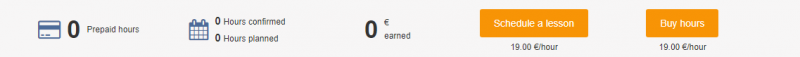
5. When do I have to schedule the lessons? Share
The lessons must be scheduled and documented before the lessons took place. Once the lesson is created, the student has access to all details.
If your student does not file a complaint within 48 hours, a lesson is automatically considered confirmed and you get paid.
6. Do I have to provide learning materials and how can I share them with my students? Share
It is your job as a teacher to provide your students with good learning materials:
- Use your own learning materials
- Search for good learning materials online
- Use the coLanguage online language courses
Share the learning materials via Dropbox or Google Drive.
Or use the integrated system of coLanguage to share learning materials.
This way, you and your student always have an overview of everything. Documents get lost if you only send them via email.
7. Is there any cancellation policy for students? Share
The cancellation policy is 24 hours, both for students and teachers.
If students contact you less than 24 hours before the lesson starts, you can still decide to cancel the lesson. To insist on the cancellation policy, just wait until the lesson gets confirmed automatically and you receive your payment.
8. Can I cancel a lesson which is already scheduled? Share
It is not advisable to cancel scheduled lessons. However, if it is necessary, the student must be contacted as soon as possible.
The lesson must be cancelled on the coLanguage website to return the prepaid hour to the student's account.
9. How do group lessons work? Share
Students have the opportunity to invite friends or colleagues to their lessons using the "invite button" above the class.
You can negotiate the price per hour individually with each group. And then increase it accordingly in the class, if needed.
In other words, one of the participants buys prepaid hours, possibly for a higher price (you decide that individually for each group) and everything else works as before. Simply schedule lessons and meet as a group on Skype.
10. How long is the duration of a lesson? Share
You can choose how long your lessons last. Students buy hourly packages of 1, 4, 8 or 12 prepaid hours.
But you decide on the duration of each individual lesson: 45 minutes, 60 minutes, 120 minutes or shorter or longer.
1. How can I remove my profile from the public teacher list? Share
Go to My Profile → Edit → Availability → Receive booking from students.
And your profile will be removed from the public teacher list. You always publish your profile again in our teacher list.
2. How do I communicate with my students? Share
You should use our messaging system to communicate with your students.
3. Do I need a Skype account? Share
Yes, you need a Skype account or any other Video chat software or app, such as: FaceTime, Zoom, Google Hangouts etc. Choose the software that you can best handle and that your students prefer.
You can download and install Skype from here.
4. How do I report a technical issue on the website Share
Send us an email to support@colanguage.com.
Please describe the problem as precisely as possible and if possible add a screenshot.
5. How can I improve my ranking on the teacher list? Share
The following parameters influence your ranking in our public list of teachers:
- Profile completeness
- Verified Profile (Skype Interview)
- Reply time to messages
- Number of hours given versus number of your students (the more the better)
6. When can a student leave a review on my profile? Share
Students can leave a public review on your profile after the first paid lesson and every 10 hours thereafter.
Positive reviews help you attract more new students.
7. A student wants his money refunded Share
You have the option to refund your student's money. In the respective class in the field of payments, you have the option of making a refund.
8. A student is asking me to accept payments outside the platform Share
Please tell your student that it is against our general terms and conditions and will result in deleting your and your student's profile.
Being part of our community means that you accept our terms. We use our profits to provide good customer service and to improve the platform and our marketing.
9. I do not want to receive any emails from coLanguage Share
Go to Profile → Edit → Change website and email settings
10. Is there any review policy? Share
coLanguage is a platform of trust, and we believe that trust needs to be built. This is why we value our students’ contribution, asking them to leave reviews about their learning experience with our teachers.
We consider it important for the reviews on coLanguage to be useful and informative. Therefore, they should adhere to the following:
Reviews should be unbiased
Reviews are helpful when they provide objective information. They should provide the student’s honest opinion about their learning experience with the teacher.
- It is not allowed to incentivize positive reviews or to try to manipulate a desired outcome
- It is not allowed to use a fake accounts to write a review
Reviews should be relevant
Reviews are helpful when they provide useful information to future students. They should focus on the student’s learning experience with the teacher, meaning:
- Teaching methodology
- Learning materials
- Punctuality
- Communication
- Internet connection
Reviews should not be off-topic or contain irrelevant information
1. Do I have to pay taxes on my earnings? Share
Teaching on the coLanguage platforms means you work as a freelancer. To declare taxes is your own responsibility according to the requirements and legislation of your own country.
Depending on your legal status, you will need to create invoices with or without VAT. You may also be able to use the reverse charge system for VAT.
You can find our legal company information here.
2. How do I declare my earnings? Share
Your income as a teacher is income from self-employed work. You don't have to register a business, but you have to correctly declare your income in your annual tax statement.
In order to keep your accounting correct, you should create invoices to us. Here you will find our company information.
For further questions, you should ask your accountant.